美服《天谕》帐户创建、下载、安装指南
2015-06-08
24372
帐户创建和下载指南
这是一个快速指南,下图是帐户的创建指南和下载。一定要点击注册后您收到的链接以确认消息。

安装指南
步骤1—确保所有的文件在同一文件夹中。
步骤2—更改系统区域为中国pcr(常见的错误1,如果你不知道如何操作)
步骤3—点击文件所示图像(安装- img)
步骤4—单击next,等待安装完成。安装结束。
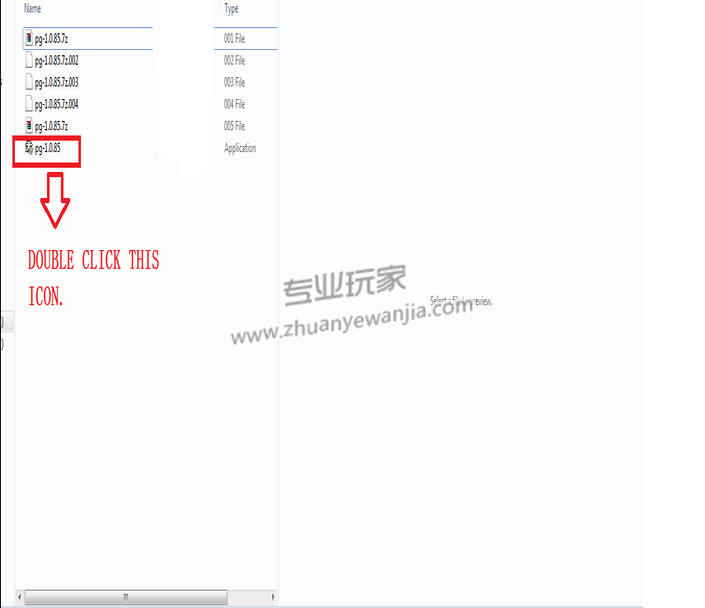
常见的错误
1)奇怪的符号—设置系统区域为中国pcr—如果你不知道如何更改系统区域,请点击这里。在步骤4中选择中国pcr作为所需的语言。
2)黑色屏幕而不是登录屏幕—当你开始游戏不按任何按钮时,到了屏幕上,就可以休息一会儿,需要几秒钟能进入游戏。
专业玩家网为游戏工作室提供最全面的VPN代理,游戏CDK,游戏防封软件,游戏辅助脚本工具,游戏打金技术,游戏赚钱方法,游戏项目,比价器等服务。

原文
ACCOUNT CREATION AND DOWNLOAD GUIDE
So here is a quick guide , Image below alone will suffice to serve as guide for both account creation and download . oh and make sure to click the link on confirmation message that you receive after registering .
Installation guide
step 1 - make sure all the files are in same folder .
step 2 - change system locale to Chinese pcr ( Common error 1 , if you don't know how to)
step 3 - Click the file shown in image(install - img)
step 4 - Keep clicking next , and wait for installation to complete . Done .
Common errors
1)Strange symbols - Set system locale to Chinese pcr - If you don't know how to change system locale -click me . Now just select Chinese pcr as desired language at step 4
2)black screen instead of login screen - when you start the game don't press any button to which you are promoted on screen , just rest for a while it can take few seconds.
这是一个快速指南,下图是帐户的创建指南和下载。一定要点击注册后您收到的链接以确认消息。

安装指南
步骤1—确保所有的文件在同一文件夹中。
步骤2—更改系统区域为中国pcr(常见的错误1,如果你不知道如何操作)
步骤3—点击文件所示图像(安装- img)
步骤4—单击next,等待安装完成。安装结束。
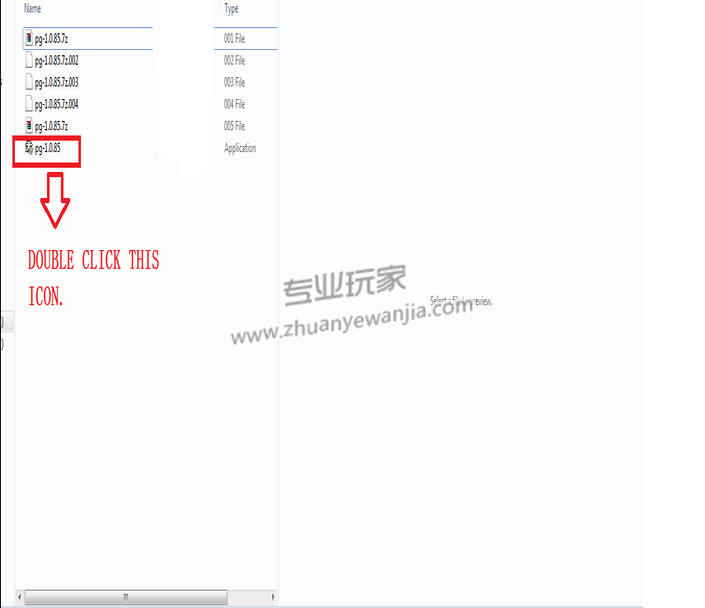
常见的错误
1)奇怪的符号—设置系统区域为中国pcr—如果你不知道如何更改系统区域,请点击这里。在步骤4中选择中国pcr作为所需的语言。
2)黑色屏幕而不是登录屏幕—当你开始游戏不按任何按钮时,到了屏幕上,就可以休息一会儿,需要几秒钟能进入游戏。
专业玩家网为游戏工作室提供最全面的VPN代理,游戏CDK,游戏防封软件,游戏辅助脚本工具,游戏打金技术,游戏赚钱方法,游戏项目,比价器等服务。

原文
ACCOUNT CREATION AND DOWNLOAD GUIDE
So here is a quick guide , Image below alone will suffice to serve as guide for both account creation and download . oh and make sure to click the link on confirmation message that you receive after registering .
Installation guide
step 1 - make sure all the files are in same folder .
step 2 - change system locale to Chinese pcr ( Common error 1 , if you don't know how to)
step 3 - Click the file shown in image(install - img)
step 4 - Keep clicking next , and wait for installation to complete . Done .
Common errors
1)Strange symbols - Set system locale to Chinese pcr - If you don't know how to change system locale -click me . Now just select Chinese pcr as desired language at step 4
2)black screen instead of login screen - when you start the game don't press any button to which you are promoted on screen , just rest for a while it can take few seconds.
免责声明:部分内容转自其他媒体,转载目的在于为游戏工作室传递更多信息,如因作品内容、版权和其他问题请 联系客服